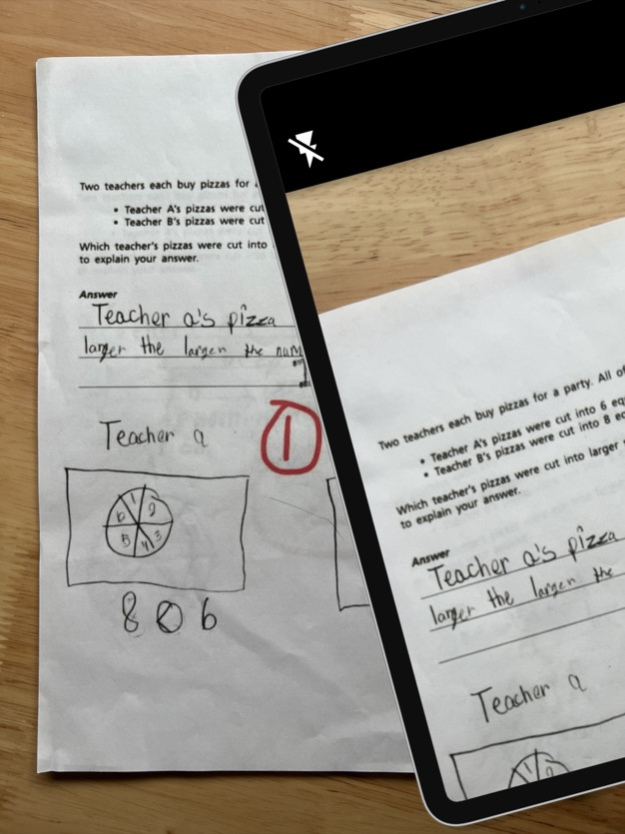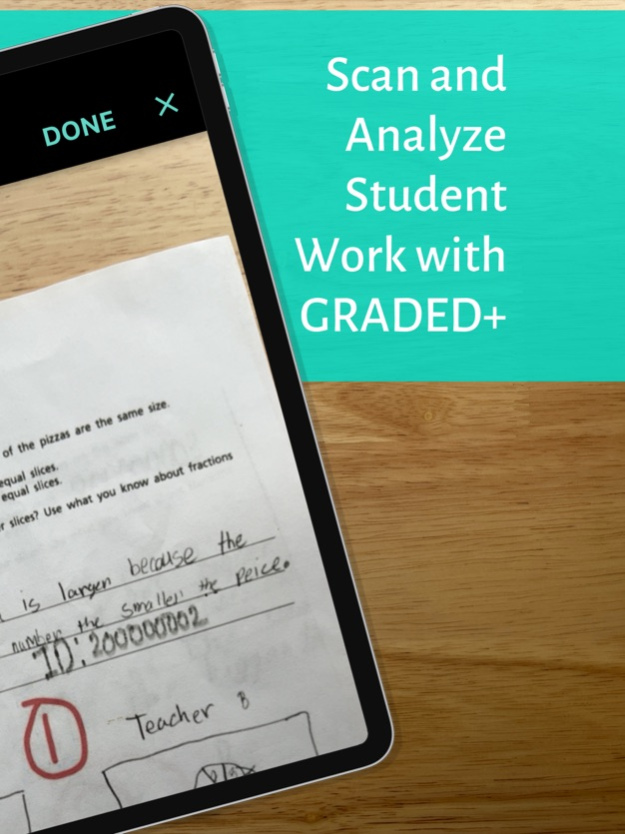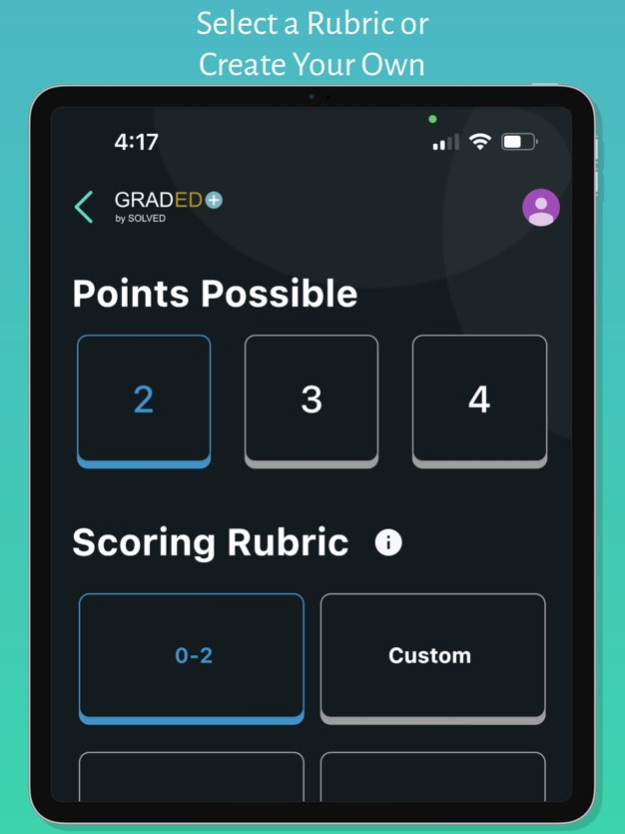GRADED+ Student Work Scanner 2.5.6
Free Version
Publisher Description
GRADED+ is an in-app Student Work Scanner that uses image recognition and machin
STANDARDIZED TESTING IS SUCKING THE OXYGEN OUT OF THE ROOM!
GRADED+ promotes and encourages problem solving (MATH) and short response writing (ELA) in contrast to overly used multiple choice tests. Let's center the conversation on student work using teacher-assigned formative assessments. Single question formative assessments–assigned by the teacher, aligned to the current lesson, with a focus on actual student work.
GRADED+ features:
Auto saves to Google Drive and Google Classroom
Standard Performance Tracker
Standards-Based Gradebook
Digital Student Work Portfolio
Formative Assessment Portfolio
Exit Ticker Analyzer
THREE-STEP PROCESS TO TRANSFORM ASSESSMENTS IN YOUR SCHOOL:
1. Assign One-Item Assessments On Any Paper
2. Scan Student Work With Your Phone's Camera
3. View Results In Your Data Dashboard & Google Drive
For more information visit https://www.solvedconsulting.com/graded.html
Apr 20, 2023
Version 2.5.6
Performance improvements, updated User Interface, built-in translation feature where you can now translate the whole app in all widely used languages, and also we have introduced global search feature.
About GRADED+ Student Work Scanner
GRADED+ Student Work Scanner is a free app for iOS published in the Kids list of apps, part of Education.
The company that develops GRADED+ Student Work Scanner is Solved Education Consultancy, LLC. The latest version released by its developer is 2.5.6.
To install GRADED+ Student Work Scanner on your iOS device, just click the green Continue To App button above to start the installation process. The app is listed on our website since 2023-04-20 and was downloaded 0 times. We have already checked if the download link is safe, however for your own protection we recommend that you scan the downloaded app with your antivirus. Your antivirus may detect the GRADED+ Student Work Scanner as malware if the download link is broken.
How to install GRADED+ Student Work Scanner on your iOS device:
- Click on the Continue To App button on our website. This will redirect you to the App Store.
- Once the GRADED+ Student Work Scanner is shown in the iTunes listing of your iOS device, you can start its download and installation. Tap on the GET button to the right of the app to start downloading it.
- If you are not logged-in the iOS appstore app, you'll be prompted for your your Apple ID and/or password.
- After GRADED+ Student Work Scanner is downloaded, you'll see an INSTALL button to the right. Tap on it to start the actual installation of the iOS app.
- Once installation is finished you can tap on the OPEN button to start it. Its icon will also be added to your device home screen.